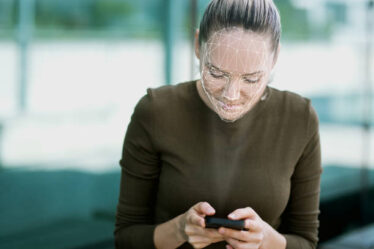In the highly competitive eCommerce industry, a slow website can be a huge repelling factor for customers. Ensuring a Magento 2 store operates at peak performance is crucial for business owners. Enter the Hyva Theme extensions.
Hyva theme presents a game-changing solution designed to supercharge your Magento 2 store with enhanced speed, responsiveness, and user experience.
If you’re looking to optimize your online store to outperform competitors and delight your customers, this guide is your ultimate resource.
Discover effective tips to boost your Magento 2 performance with Hyva Theme extensions and take your eCommerce game to the next level.
Understanding Hyva Theme for Magento 2
The Hyva theme is a revolutionary frontend framework designed to replace traditional Magento 2 frontend. In contrast to Luma, Hyva was created keeping lightweight, speed and high customizable capabilities in mind.
It makes the frontend development process easier, which also results in better performance and a more streamlined development experience.
Key Features of Hyva Theme Extensions
Lightweight and Fast: Because it uses little JavaScript and CSS, the Hyva Theme is much faster than conventional Magento themes.
Modern Development Practices: Hyva theme extensions involve Alpine.js and Tailwind CSS, which are trending technologies that save time.
Easy Customization: Makes theme customization simpler without compromising its performance.
Improved User Experience: Designed for smoother and faster user experience to increase conversion rates.
Why Performance Matters?
For any online store, performance is a must-have. Sluggish websites can cause higher bounce rates, lower search engine results positions and poor sales. With Hyva compatible Magento 2 extensions you can ensure exceptional performance and speed.
Google’s Core Web Vitals makes loading time, interactivity, and visual stability more important than ever before. This means that those who own Magento 2 stores should prioritize optimizing them for better performance.
Tips to Boost Magento 2 Performance with Hyva Theme Extensions
Optimize Pictures
In any e-commerce website, pictures tend to be an essential element since they can greatly affect loading times. It is important that you optimize your images when using the Hyva Theme extensions.
a) Use WebP Format: Convert images into WebP format as it provides better compression than JPEG or PNG.
b) Lazy Loading: Only load images when they enter the viewport by incorporating lazy loading.
c) Responsive Images: Serve different devices and screen sizes with rightly sized images.
Minify and Compress CSS and JavaScript
Hyva Theme has already been optimized to eliminate unnecessary CSS and JavaScript, but more can still be done. These include:
a) Minification: Remove useless characters from CSS/JS files without interfering with their functionality. To ensure prope, hire professional Hyvä Theme Development Services.
b) Compression: Gzip or Brotli should be used for compressing these files thereby reducing their size hence attaining faster load time.
Enable Page Caching
This feature alone can greatly boost performance by saving a fully rendered page within Magento 2 and then serving it to users without reprocessing it again.
a) Varnish Cache: Use Varnish as a reverse proxy for quick delivery of cached pages.
b) Built-in Cache: Leverage the built-in full-page cache of Magento, which results in faster loading times.
Sounds too complex? Hyvä Theme Development Services can guide you in improving your store performance.
Optimize Server Configuration
The way your server is configured will determine how fast or slow your Magento 2 store performs; thus, you need to do this optimization step too:
a) Upgrade PHP Version: Always go for the latest supported version of PHP because it enhances performance besides being more secure. Ensure your Magento 2 extensions are compatible with the latest version.
b) Increase Server Resources: Ensure that your server has enough CPU, RAM, and disk space so that traffic and operations can be handled efficiently.
c) Utilize CDN: Employ a Content Delivery Network (CDN) whereby static assets will be served from servers closer to where users are located geographically which reduces loading time.
Utilize Hyva-Compatible Modules
Extensions play a significant role in expanding the functionality of Magento 2. However, you need to ensure that these Magento 2 extensions are compatible with the Hyva Theme; otherwise, they might become a bottleneck for your website’s performance.
- Quality, not Quantity: Only use the necessary number of add-ons required by your e-commerce site.
- Hyva Native Extensions: If possible, always go for those modules that have been specifically developed for compatibility with this particular UI framework since they tend to work better together, thus delivering optimal results even faster than expected.
Database Optimization
This is the backbone of any Magento 2 store; therefore, optimizing it may lead to quicker query responses and better overall performance.
a) Index Management: It should be done on a regular basis i.e. reindexing your Magento database so that data is always up-to-date.
b) Clean Logs: Regularly clean old logs and then archive them in order to keep the database lean.
c) Optimize Queries: Have a look at SQL queries with the aim of optimizing them in such a way that load times can be reduced.
Make Use of Advanced Caching Systems
Besides full-page caching, there are other methods that can be used to cache better and improve performance.
Redis: This is a fast in-memory data structure store which is commonly used for caching session data and other non-database information.
OPcache: Enable OPcache so that it can save the compiled bytecode of PHP scripts into shared memory, which will help improve their execution speed.
Optimize Magento 2 Extensions and Integrations
While third-party integrations from the Magento extension store offer great benefits for businesses, these same integrations might sometimes slow down your store. This negatively affects customers’ experience while shopping online.
Asynchronous Loading: Ensure that all scripts from external services load asynchronously so that they don’t block web browsers from rendering the main content.
Review and Optimize: Always periodically review each one of them checking its impact on overall performance, then remove those found to have negative effects on overall system efficiency.
Regularly Update Magento and Hyva Theme
Updating your Magento 2 and Hyva Theme extensions regularly helps you enjoy the latest performance boosts as well as security patches.
Patch Management: Apply security updates and patches early enough to defend against vulnerabilities.
Hyva Updates: Frequently update the Hyva Theme to take advantage of new features and optimizations. Also, when you visit the Magento extension store, check for Hyva compatibility.
Conclusion
To optimize your Magento 2 store’s performance with the Hyva theme, follow best practices, use modern technologies, and optimize the system.
Optimize images, minify & compress assets, enable caching, configure the server, optimize database, and use extensions that are compatible with Hyvä to ensure the smooth running of the store. Regular monitoring will maintain the peak performance of your store, facilitating a great user experience, which in turn increases conversion rates, thus satisfying clients’ needs.
By implementing these tips not only will speed up your Magento 2 but also improve overall user experience hence making it a favorite stop for shoppers in your online stores.