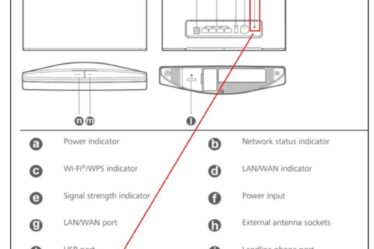How to change name on facebook? Facebook is one of the world’s most beloved social media platforms, with billions of active users worldwide. Should you decide to change your name on Facebook due to a legal name change, marriage, or simply wanting a fresh start, changing it is a relatively straightforward process; we will walk through each step here in this blog post.
Step 1: Log into Your Facebook Account
To change your name on Facebook, the first step is logging into your account. Simply visit www.facebook.com and enter your login credentials before clicking on the arrow in the top-right corner.
Step 2: Access Your Settings
To access the account settings, once you have clicked on the arrow in the top-right corner of your screen and accessed its drop-down menu, click “Settings”.
Step 3: Click “General Account Settings”
To view all your account-wide details, navigate to your account settings and click on “General Account Settings”. This will bring up a page containing your general account info.
Step 4: Click “Edit”
Next to your name is an “Edit” button; use this button to start changing your name on Facebook.
Step 5: Submit Your New Name
Once you click on “Edit”, a window will open where you can enter your new name as you would like it to appear on Facebook. Please be sure that it exactly as desired as this may require you to provide documentation (marriage certificate or legal name change document) as proof.
Step 6: Save Your Changes
Once you have entered a new name, use the “Review Change” button to preview what it will look like on Facebook. If everything looks satisfactory, use the “Save Changes” button to implement changes to your name on social media.
Step 7: Wait for approval
Once you’ve saved your changes, Facebook will review them within 24-48 hours (although longer may be needed in some cases). When approved, your new name will appear on your profile.
Conclusion
Change your name on Facebook is a straightforward and painless process that can be completed in minutes by following this blog post’s steps. By updating your profile with your new name, you’ll remain connected to family and friends using this popular social network platform. Hope now you know How to change name on facebook.