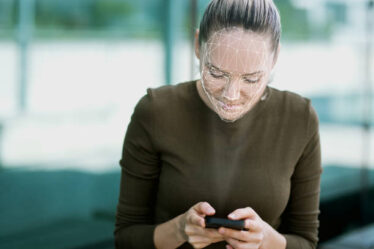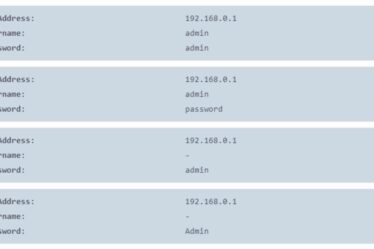As 3D printing gains popularity and accessibility, enthusiasts and professionals are constantly seeking efficient ways to manage and control their machines. Klipper and OctoPrint are two prominent open-source platforms that offer powerful tools for 3D printer management, each with its unique set of features and advantages. In this article, we will explore the similarities and differences between Klipper and OctoPrint, aiding users in making an informed choice that best suits their 3D printing needs.
Klipper: Harnessing the Power of Firmware
Klipper: Harnessing the Power of Firmware: Image Source: printingatoms.com
Klipper is an open-source 3D printer firmware designed to offload the processing burden from the printer’s mainboard to a more capable computer, like a Raspberry Pi. By adopting this approach, Klipper can leverage the processing power of the host computer, allowing for faster and more precise motion control and offering better print quality than traditional firmware. This advantage makes Klipper a compelling choice for those seeking high-performance 3D printing solutions.
Key Features of Klipper:
a) Increased Speed and Accuracy: Klipper’s split architecture provides rapid calculations, enabling precise motion control even on slower hardware.
b) Flexible Hardware Support: Klipper is compatible with various 3D printers, including popular models like Creality, Prusa, and Anycubic, through its extensive configuration options.
c) Constant Updates and Improvements: Klipper’s active development community ensures regular updates, bug fixes, and feature enhancements.
OctoPrint: The Versatile Web Interface
OctoPrint: The Versatile Web Interface: Image Source: all3dp.com
Octoprint is an open-source web-based interface specifically designed to manage and monitor 3D printers remotely. It allows users to control their 3D printers through a web browser and offers a plethora of plugins for added functionality. Octoprint’s user-friendly interface has made it a favorite among 3D printing enthusiasts, especially those who prioritize remote access and monitoring capabilities.
Key Features of OctoPrint:
a) Web-Based Interface: OctoPrint’s user-friendly web interface allows users to control their 3D printers remotely from any device with a web browser.
b) Plugin System: With a rich ecosystem of plugins, users can enhance OctoPrint capabilities to suit their specific requirements.
c) Webcam Integration: OctoPrint enables users to monitor their prints in real time using webcam integration, providing valuable insights into the printing process.
Similarities Between Klipper and OctoPrint:
- Open-Source: Both Klipper and OctoPrint are open-source projects, making them highly accessible to the 3D printing community. Users can view and modify the source code according to their needs.
- Active Communities: Both platforms boast active and passionate user communities. These communities contribute to the continual development and improvement of the software, providing valuable support to users.
- Raspberry Pi Support: Klipper and OctoPrint both run on Raspberry Pi, making it convenient for users to set up a dedicated 3D printing server.
- Customization: Both platforms offer extensive customization options, allowing users to tailor their 3D printing experience according to their preferences and printer configurations.
- Remote Monitoring: Klipper and OctoPrint enable users to monitor their 3D prints remotely, providing convenience and peace of mind, especially during long print jobs.
Differences Between Klipper and OctoPrint:
- Core Functionality: The primary difference lies in their core functionalities. Klipper is primarily a firmware replacement that offloads the processing to a host computer, resulting in improved performance, while OctoPrint is a web interface designed for remote management and monitoring.
- Motion Control: Klipper’s focus on motion control and its unique approach to utilizing the host computer’s processing power sets it apart from OctoPrint. Octoprint, on the other hand, excels in providing a user-friendly interface for managing multiple aspects of 3D printing remotely.
- Hardware Requirements: Klipper requires additional hardware (Raspberry Pi or similar) to operate, while OctoPrint can be installed directly on a Raspberry Pi or any compatible single-board computer, or even on a regular PC.
- Plugin Ecosystem: OctoPrint’s vast plugin ecosystem grants users access to a wide array of features and functionalities, expanding the capabilities of the platform significantly. While Klipper does not have a plugin system, it is constantly evolving through core development updates.
- Use Cases and Scenarios: To better understand when to use Klipper or OctoPrint, let’s delve into some common use cases and scenarios where each platform shines.
Use Cases for Klipper:
a) High-Performance Printing: Klipper is an ideal choice for users who prioritize print quality, precision, and speed. By offloading the computation to a more powerful host computer, Klipper can achieve smoother movements and more accurate prints, especially on printers with less capable mainboards.
b) Complex Configurations: If you have a 3D printer with unique or custom hardware configurations, Klipper’s extensive customization options make it easier to adapt and optimize the firmware to match your specific setup.
c) Technical Enthusiasts: Klipper appeals to technical enthusiasts who enjoy tinkering with firmware and value being on the cutting edge of 3D printing technology.
Use Cases for OctoPrint:
a) Remote Management and Monitoring: OctoPrint excels in scenarios where users need the convenience of remotely controlling and monitoring their 3D prints from anywhere with an internet connection.
b) Plugin Customization: The wide range of plugins available for OctoPrint allows users to tailor the platform to their specific needs. From automating post-processing tasks to integrating with smart home systems, OctoPrint plugins enhance its capabilities significantly.
c) Multi-Printer Management: OctoPrint offers efficient multi-printer management, enabling users to control and monitor multiple printers simultaneously through a single web interface.
Compatibility and Installation:
Both Klipper and OctoPrint have their respective installation processes and hardware requirements.
Klipper Installation: To set up Klipper, users need to install it on a host computer such as a Raspberry Pi. The process involves flashing the microcontroller firmware and installing the Klipper software on the host. While this may require some technical expertise, comprehensive guides, and a helpful community ensure a smooth setup.
OctoPrint Installation: OctoPrint installation is relatively straightforward, especially on Raspberry Pi. Users can download the OctoPi image, flash it to an SD card, and boot the Raspberry Pi with it. The user-friendly setup wizard guides users through the initial configuration process, making it accessible even to those with minimal technical knowledge.
Community and Support: Both Klipper and OctoPrint benefit from dedicated communities of users and developers who actively contribute to the projects. The communities provide support, troubleshoot issues, and share valuable insights and enhancement.
Klipper Community:
The Klipper community is known for its technical expertise and passion for pushing the boundaries of 3D printing. Users can access the Klipper documentation, GitHub repository, and online forums to seek assistance and participate in discussions.
OctoPrint Community:
The OctoPrint community is extensive and welcoming to users of all skill levels. The official OctoPrint website, forums, and GitHub repository provide valuable resources and support, making it easy for users to find answers to their questions.
Here’s a table summarizing the key differences and similarities between Klipper and OctoPrint:
| Aspect | Klipper | OctoPrint |
| Functionality | Firmware replacement for motion control, leveraging the host computer’s processing power. | Web-based interface for remote 3D printer management and monitoring. |
| Hardware Requirements | Requires a host computer (e.g., Raspberry Pi) in addition to the 3D printer’s mainboard. | Can be installed directly on a Raspberry Pi or any compatible single-board computer. |
| Plugin System | No plugin system. | Extensive plugin ecosystem for added functionalities and customization. |
| Customization Options | Extensive customization options to adapt to unique printer configurations. | Customizable through plugins and configuration settings. |
| Remote Monitoring | Supports remote monitoring but relies on other tools for remote control. | Offers a built-in web interface for both remote control and monitoring. |
| Motion Control | Focuses on improved motion control, leading to smoother and more precise prints. | Not directly involved in motion control; relies on the printer’s mainboard firmware. |
| Primary Use Cases | High-performance printing, complex configurations, technical enthusiasts. | Remote management, plugin customization, multi-printer management. |
| Installation Complexity | Requires flashing firmware and setting up a host computer. | Relatively straightforward installation on Raspberry Pi with a user-friendly setup wizard. |
| Community and Support | Active and passionate community, providing technical support and updates. | Large, welcoming community with extensive resources and forums for support. |
Overall Best 3D Printing Software: SelfCAD
SelfCAD is an easy-to-use 3D modeling software that stands out for its user-friendly interface and comprehensive set of features. Geared towards both beginners and experienced designers, it offers a seamless and intuitive design process.
When it comes to 3D printing, SelfCAD offers a simple and efficient solution. It comes with its own in-built online slicer that you can use to slice your designs and generate the Gcode to send to your 3D printer. The video below shows how to slice files in SelfCAD.
[Embed this video: ]
Finding the Best Firmware for Your 3D Printing Needs
In conclusion, both Klipper and OctoPrint are exceptional open-source platforms that cater to different aspects of 3D printing management. Klipper excels in motion control, leveraging the processing power of a host computer for improved speed and accuracy, while OctoPrint provides a user-friendly web interface for remote management and monitoring, enhanced by its extensive plugin system. The choice between the two ultimately depends on individual preferences and specific needs. Whether seeking enhanced print quality with Klipper or convenient remote access with OctoPrint, users can rest assured that they have access to robust and reliable tools to manage their 3D printers efficiently.